Tugas 2 PBKK A - Membuat Aplikasi Menggunakan .NET Framework
1. Tutorial Instalasi Visual Studio 2019
1.1. Download Visual Studio 2019
Kita dapat mengunduh visual studio disini kemudian pilih versi yang diinginkan.
Lakukan instalasi visual studio. Pastikan kita telah memilih workload yang diinginkan. Dalam hal ini saya memilih .NET desktop development :
2. Membuat Program Sederhana dengan .NET Framework
2.1. Membuat Aplikasi Konsol "Hello World!"
- Pilih Create a new project
- Print "Hello world!" ke console dengan memasukkan statement dibawah ini ke fungsi Main
Console.WriteLine("Hello world!");
- Berikut hasil yang didapatkan
- Pilih Create a new project
- Pilih framework .NET Core 3.1 (Long-term support) lalu klik Create
- Kita akan melihat tampilan awal desain dari window widget yang akan dibuat di
tengah, toolbox di sisi kiri, dan properties di sisi kanan bawah
- Desain window widget, kemudian masukkan kode untuk program currency
converter
using System; using System.Collections.Generic; using System.ComponentModel; using System.Data; using System.Drawing; using System.Linq; using System.Text; using System.Threading.Tasks; using System.Windows.Forms; namespace MyFirstWinFormsApp { public partial class Form1 : Form { public Form1() { InitializeComponent(); } private void comboBox1_SelectedIndexChanged(object sender, EventArgs e) { convertCurrency(); } private void numericUpDown1_ValueChanged(object sender, EventArgs e) { convertCurrency(); } private void button1_Click(object sender, EventArgs e) { convertCurrency(); } private void Form1_Load(object sender, EventArgs e) { this.comboBox1.SelectedItem = "IDR"; this.comboBox2.SelectedItem = "IDR"; this.comboBox1.DropDownStyle = ComboBoxStyle.DropDownList; this.comboBox2.DropDownStyle = ComboBoxStyle.DropDownList; } private void label1_Click(object sender, EventArgs e) { } private void label2_Click(object sender, EventArgs e) { convertCurrency(); } private void label3_Click(object sender, EventArgs e) { } private void convertCurrency() { double inputNum = (double)(this.numericUpDown1.Value); string in_currency = this.comboBox1.SelectedItem.ToString(); string out_currency = this.comboBox2.SelectedItem.ToString(); double pembagi = 0.0; if (out_currency == "USD") pembagi = 0.000069; else if (out_currency == "IDR") pembagi = 1; else if (out_currency == "SGD") pembagi = 0.000093; else if (out_currency == "GBP") pembagi = 0.000050; else if (out_currency == "EUR") pembagi = 5.8 / 10000000; double pengali = 0.0; if (in_currency == "USD") pengali = 14391.45; else if (in_currency == "IDR") pengali = 1; else if (in_currency == "SGD") pengali = 10743.06; else if (in_currency == "GBP") pengali = 19949.14; else if (in_currency == "EUR") pengali = 17176.45; double outnum = inputNum * pengali / pembagi; this.label2.Text = out_currency + " " + Math.Round(outnum, 6); } } }
Demo












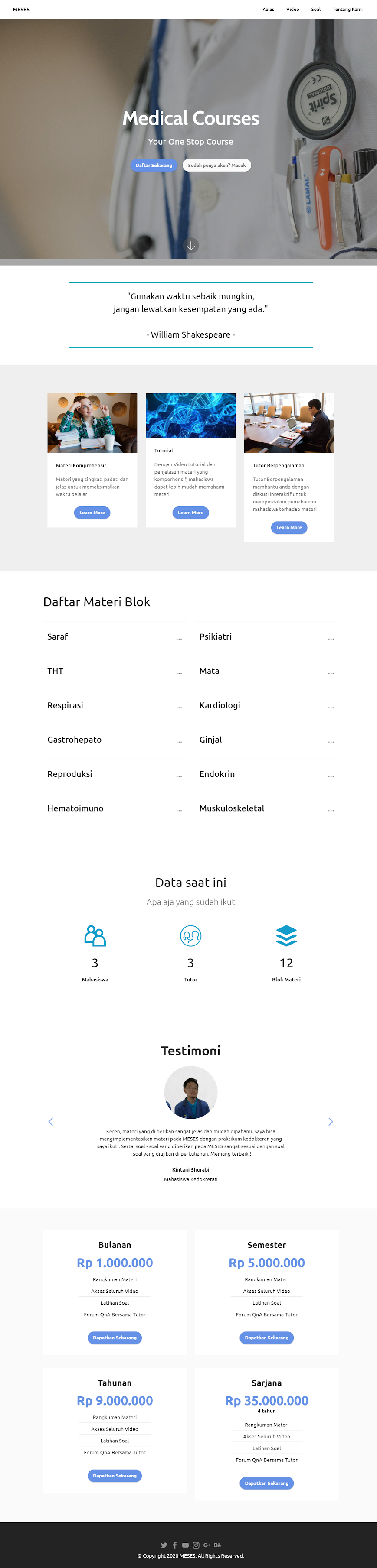
Komentar
Posting Komentar