TUGAS 4 PBKK A - Menerapkan MVVM pada Aplikasi Windows Presentation Foundation (WPF) menggunakan .NET Framework
1. Persiapan
1.1. Unduh dan install Visual Studio disini dengan memilih .NET desktop development
1.2. Ikuti petunjuk yang ada disini untuk penerapan MVVM di WPF keseluruhan
1.3. Untuk menyambungkan dengan database, ikuti petunjuk yang ada disini
2. Pembuatan Aplikasi WPF menggunakan MVVM
MVVM adalah sebuah variasi dari MVC model yang memisahkan view menjadi dua, yaitu view dan view model yang terhubung melalui data binding. Untuk penerapannya pada aplikasi WPF ini, kita dapat mengikuti semua petunjuk pada tahap persiapan 1.1 dan 1.2.
Berikut ini adalah kode yang dibuat:
- App.config
<?xml version="1.0" encoding="utf-8"?> <configuration> <configSections> <!-- For more information on Entity Framework configuration, visit http://go.microsoft.com/fwlink/?LinkID=237468 --> <section name="entityFramework" type="System.Data.Entity.Internal.ConfigFile.EntityFrameworkSection, EntityFramework, Version=6.0.0.0, Culture=neutral, PublicKeyToken=b77a5c561934e089" requirePermission="false" /> </configSections> <startup> <supportedRuntime version="v4.0" sku=".NETFramework,Version=v4.7.2" /> </startup> <entityFramework> <defaultConnectionFactory type="System.Data.Entity.Infrastructure.SqlConnectionFactory, EntityFramework" /> <providers> <provider invariantName="MySql.Data.MySqlClient" type="MySql.Data.MySqlClient.MySqlProviderServices, MySql.Data.Entity.EF6" /> <provider invariantName="System.Data.SqlClient" type="System.Data.Entity.SqlServer.SqlProviderServices, EntityFramework.SqlServer" /> </providers> </entityFramework> <connectionStrings> <add name="WpfContext" connectionString="server=localhost; database=wpf1; uid=root; password=" providerName="MySql.Data.MySqlClient" /> </connectionStrings> </configuration>
- ItemPenjualan.cs
using System; using System.Collections.Generic; using System.Linq; using System.Text; using System.ComponentModel.DataAnnotations; using System.ComponentModel.DataAnnotations.Schema; using System.Data.Entity; namespace WpfApp2 { class ItemPenjualan { public ItemPenjualan() { DiskonPersen = 0; } [DatabaseGenerated(DatabaseGeneratedOption.Identity)] public long Id { get; set; } [StringLength(50)] public string NamaBarang { get; set; } public int Jumlah { get; set; } public decimal Harga { get; set; } public decimal DiskonPersen { get; set; } public decimal Total() { decimal total = Jumlah * Harga; return total - (DiskonPersen / 100 * total); } } }
- ItemPenjualanViewModel.cs
using System; using System.Collections.Generic; using System.Linq; using System.Text; using System.ComponentModel; using System.Windows.Input; using System.Windows; namespace WpfApp2 { class ItemPenjualanViewModel : INotifyPropertyChanged { public event PropertyChangedEventHandler PropertyChanged; private ICommand simpanCommand; private ItemPenjualan model; public ItemPenjualanViewModel(ItemPenjualan itemPenjualan = null) { this.model = itemPenjualan ?? new ItemPenjualan(); } public ICommand SimpanCommand { get { if (this.simpanCommand == null) { this.simpanCommand = new SimpanCommand(this); } return this.simpanCommand; } } public string NamaBarang { get { return model.NamaBarang; } set { if (value != model.NamaBarang) { model.NamaBarang = value; PropertyChanged(this, new PropertyChangedEventArgs("NamaBarang")); } } } public int Jumlah { get { return model.Jumlah; } set { if (value != model.Jumlah) { model.Jumlah = value; PropertyChanged(this, new PropertyChangedEventArgs("Jumlah")); PropertyChanged(this, new PropertyChangedEventArgs("Total")); } } } public decimal Harga { get { return model.Harga; } set { if (value != model.Harga) { model.Harga = value; PropertyChanged(this, new PropertyChangedEventArgs("Harga")); PropertyChanged(this, new PropertyChangedEventArgs("Total")); } } } public decimal DiskonPersen { get { return model.DiskonPersen; } set { if (value != model.DiskonPersen) { model.DiskonPersen = value; PropertyChanged(this, new PropertyChangedEventArgs("DiskonPersen")); PropertyChanged(this, new PropertyChangedEventArgs("Total")); } } } public string Total { get { decimal? total = model.Total(); if (!total.HasValue) { return "-"; } else { return total.Value.ToString("C"); } } } public ItemPenjualan Model { get { return this.model; } } } class SimpanCommand : ICommand { private ItemPenjualanViewModel viewModel; public SimpanCommand(ItemPenjualanViewModel viewModel) { this.viewModel = viewModel; } public event EventHandler CanExecuteChanged { add { CommandManager.RequerySuggested += value; } remove { CommandManager.RequerySuggested -= value; } } public bool CanExecute(object parameter) { return viewModel.Model.Total() > 0; } public void Execute(object parameter) { using (var db = new WpfContext()) { db.Database.Log = Console.Write; db.DaftarItemPenjualan.Add(viewModel.Model); db.SaveChanges(); MessageBox.Show("Data berhasil disimpan ke database"); } } } }
- MainWindow.xaml
<Window x:Class="WpfApp2.MainWindow" xmlns="http://schemas.microsoft.com/winfx/2006/xaml/presentation" xmlns:x="http://schemas.microsoft.com/winfx/2006/xaml" Title="MainWindow" Height="356" Width="528"> <Window.Resources> <Style TargetType="TextBlock"> <Setter Property="FontSize" Value="20" /> <Setter Property="FontFamily" Value="Myriad Pro" /> <Setter Property="FontWeight" Value="SemiBold" /> <Setter Property="Background"> <Setter.Value> <LinearGradientBrush EndPoint="0.5,1" StartPoint="0.5,0"> <GradientStop Color="#FF508FC4" Offset="0" /> <GradientStop Color="#FF6F94AD" Offset="1" /> <GradientStop Color="#FFC7F3FF" Offset="0.302" /> </LinearGradientBrush> </Setter.Value> </Setter> <Setter Property="Foreground"> <Setter.Value> <LinearGradientBrush EndPoint="0.5,1" StartPoint="0.5,0"> <GradientStop Color="#FF5252CE" Offset="0" /> <GradientStop Color="#FF0000DB" Offset="0.953" /> <GradientStop Color="#FF6363CB" Offset="0.337" /> </LinearGradientBrush> </Setter.Value> </Setter> </Style> <Style TargetType="Label"> <Setter Property="FontSize" Value="14" /> </Style> <Style TargetType="TextBox"> <Setter Property="Language" Value="in-IN" /> <Setter Property="Validation.ErrorTemplate"> <Setter.Value> <ControlTemplate> <StackPanel Orientation="Horizontal"> <AdornedElementPlaceholder /> <TextBlock Text="Perlu diperbaiki!" Padding="3" Foreground="Red" /> </StackPanel> </ControlTemplate> </Setter.Value> </Setter> <Setter Property="Template"> <Setter.Value> <ControlTemplate> <Border x:Name="customBorder" Background="{TemplateBinding Background}" CornerRadius="5" BorderThickness="2" BorderBrush="Gray"> <ScrollViewer x:Name="PART_ContentHost"/> </Border> <ControlTemplate.Triggers> <Trigger Property="IsKeyboardFocused" Value="True"> <Setter TargetName="customBorder" Property="Effect"> <Setter.Value> <DropShadowEffect BlurRadius="10" ShadowDepth="0" Color="#578EC9"/> </Setter.Value> </Setter> </Trigger> <Trigger Property="IsKeyboardFocused" Value="False"> <Setter Property="Foreground" Value="Gray" /> </Trigger> </ControlTemplate.Triggers> </ControlTemplate> </Setter.Value> </Setter> </Style> <Style TargetType="Button"> <Setter Property="Background" Value="#DEF2FC" /> <Setter Property="Foreground" Value="Black" /> <Setter Property="FontSize" Value="15"/> <Setter Property="Effect"> <Setter.Value> <DropShadowEffect BlurRadius="10" ShadowDepth="0" Color="#578EC9"/> </Setter.Value> </Setter> <Setter Property="Template"> <Setter.Value> <ControlTemplate TargetType="{x:Type Button}"> <Border x:Name="customBorder" Background="{TemplateBinding Background}" CornerRadius="4" BorderThickness="2" BorderBrush="Gray"> <ContentPresenter Content="{TemplateBinding Content}" HorizontalAlignment="Center" /> </Border> <ControlTemplate.Triggers> <Trigger Property="IsMouseOver" Value="True"> <Setter Property="Background" Value="#2394CC" /> <Setter Property="Foreground" Value="White" /> </Trigger> <Trigger Property="IsPressed" Value="True"> <Setter Property="Effect" Value="{x:Null}" /> </Trigger> <Trigger Property="IsEnabled" Value="False"> <Setter Property="Effect"> <Setter.Value> <BlurEffect Radius="3" /> </Setter.Value> </Setter> </Trigger> </ControlTemplate.Triggers> </ControlTemplate> </Setter.Value> </Setter> </Style> </Window.Resources> <Grid> <Label Content="Nama Barang:" Height="29" HorizontalAlignment="Left" Margin="0,49,0,0" Name="label2" VerticalAlignment="Top" HorizontalContentAlignment="Right" Width="107" /> <TextBox Height="23" HorizontalAlignment="Stretch" Margin="112,55,12,0" Name="textBox1" VerticalAlignment="Top" Text="{Binding Path=NamaBarang}"/> <Label Content="Jumlah:" Height="27" HorizontalAlignment="Left" Margin="1,86,0,0" Name="label3" VerticalAlignment="Top" Width="106" HorizontalContentAlignment="Right" /> <TextBox Height="23" HorizontalAlignment="Left" Margin="113,90,0,0" Name="textBox2" VerticalAlignment="Top" Width="62" Text="{Binding Path=Jumlah, StringFormat={}{0:#.0}}"/> <Label Content="Harga:" Height="28" HorizontalAlignment="Left" Margin="12,122,0,0" Name="label4" VerticalAlignment="Top" HorizontalContentAlignment="Right" Width="95" /> <TextBox Height="23" HorizontalAlignment="Left" Margin="113,127,0,0" Name="textBox3" VerticalAlignment="Top" Width="124" Text="{Binding Path=Harga, StringFormat={}{0:C}}"/> <Button Content="Simpan" Height="27" HorizontalAlignment="Left" Margin="207,228,0,0" Name="button1" VerticalAlignment="Top" Width="82" Command="{Binding SimpanCommand}"/> <Label Content="Diskon (%):" Height="33" HorizontalAlignment="Left" Margin="12,161,0,0" Name="label5" VerticalAlignment="Top" HorizontalContentAlignment="Right" Width="95" /> <TextBox Height="23" HorizontalAlignment="Left" Margin="113,165,0,0" Name="textBox4" VerticalAlignment="Top" Width="62" Text="{Binding Path=DiskonPersen, StringFormat={}{0:#.#}}"/> <Label Content="Total:" Height="33" HorizontalAlignment="Left" Margin="12,194,0,0" Name="label6" VerticalAlignment="Top" HorizontalContentAlignment="Right" Width="95" /> <Label Content="{Binding Path=Total}" Height="28" HorizontalAlignment="Left" Margin="113,194,0,0" Name="label7" VerticalAlignment="Top" Width="402"/> <TextBlock Height="28" HorizontalAlignment="Stretch" Name="textBlock1" Text="Tambah Item Penjualan" VerticalAlignment="Top" TextAlignment="Center" Margin="0,12,0,0" /> <Grid.Background> <LinearGradientBrush EndPoint="0.5,1" StartPoint="0.5,0"> <GradientStop Color="#FFB7CEFF" Offset="0.192" /> <GradientStop Color="White" Offset="1" /> <GradientStop Color="#FF1648AD" Offset="0" /> </LinearGradientBrush> </Grid.Background> </Grid> </Window>
- MainWindow.xaml.cs
using System; using System.Collections.Generic; using System.Linq; using System.Text; using System.Threading.Tasks; using System.Windows; using System.Windows.Controls; using System.Windows.Data; using System.Windows.Documents; using System.Windows.Input; using System.Windows.Media; using System.Windows.Media.Imaging; using System.Windows.Navigation; using System.Windows.Shapes; namespace WpfApp2 { /// <summary> /// Interaction logic for MainWindow.xaml /// </summary> public partial class MainWindow : Window { public MainWindow() { InitializeComponent(); DataContext = new ItemPenjualanViewModel(); } } }
- MyHistoryContext.cs
using System; using System.Collections.Generic; using System.Linq; using System.Text; using System.Data.Entity.Migrations.History; using System.Data.Common; using System.Data.Entity; namespace WpfApp2 { public class MyHistoryContext : HistoryContext { public MyHistoryContext(DbConnection dbConnection, string defaultSchema) : base(dbConnection, defaultSchema) { } protected override void OnModelCreating(System.Data.Entity.DbModelBuilder modelBuilder) { base.OnModelCreating(modelBuilder); modelBuilder.Entity<HistoryRow>().Property(p => p.MigrationId).HasMaxLength(100).IsRequired(); modelBuilder.Entity<HistoryRow>().Property(p => p.ContextKey).HasMaxLength(200).IsRequired(); } } public class ModelConfiguration : DbConfiguration { public ModelConfiguration() { SetHistoryContext("MySql.Data.MySqlClient", (c, s) => new MyHistoryContext(c, s)); } } }
- WpfContext.cs
using System; using System.Collections.Generic; using System.Linq; using System.Text; using System.Threading.Tasks; using System.Data.Entity; namespace WpfApp2 { class WpfContext : DbContext { public DbSet<ItemPenjualan> DaftarItemPenjualan { get; set; } } }
selengkapnya dapat dilihat di repository github disini
Setelah mengikuti petunjuk diatas, didapati masalah saat akan menyambungkan database dengan aplikasi WPF yang telah ada. Solusinya pertamapersiapkan aplikasi dari MySQL Installer berupa MySQL Server,MySQL Connector for NET, dan MySQL for Visual Studio Code yang paling baru. Setup User,Password, dan Port pada MySQL Server melalui reconfigure (Disini menggunakan MySQL Server karena MySQL XAMPP/MariaDB inkompatibel dengan EntityFramework terbaru).
Mengikuti MySQL :: MySQL Connector/NET Developer Guide :: 7.1 Entity Framework 6 Support lakukan perubahan pada App.config pada line provider dan database connection,sehingga menjadi seperti ini (untuk User,Password, dan Port disesuaikan dengan MySQLServer yang terinstall pada komputer masing-masing) :
<?xml version="1.0" encoding="utf-8"?> <configuration> <configSections> <!-- For more information on Entity Framework configuration, visit http://go.microsoft.com/fwlink/?LinkID=237468 --> <section name="entityFramework" type="System.Data.Entity.Internal.ConfigFile.EntityFrameworkSection, EntityFramework, Version=6.0.0.0, Culture=neutral, PublicKeyToken=b77a5c561934e089" requirePermission="false" /> </configSections> <startup> <supportedRuntime version="v4.0" sku=".NETFramework,Version=v4.7.2" /> </startup> <connectionStrings> <add name="WpfContext" providerName="MySql.Data.MySqlClient" connectionString="server=localhost;port=3308;database=wpf1;uid=root;password=root" /> </connectionStrings> <entityFramework> <defaultConnectionFactory type="System.Data.Entity.Infrastructure.SqlConnectionFactory, EntityFramework" /> <providers> <provider invariantName="MySql.Data.MySqlClient" type="MySql.Data.MySqlClient.MySqlProviderServices, MySql.Data.EntityFramework" /> <provider invariantName="System.Data.SqlClient" type="System.Data.Entity.SqlServer.SqlProviderServices, EntityFramework.SqlServer" /> <provider invariantName="MySql.Data.MySqlClient" type="MySql.Data.MySqlClient.MySqlProviderServices, MySql.Data.EntityFramework, Version=8.0.23.0, Culture=neutral, PublicKeyToken=c5687fc88969c44d"> </provider></providers> </entityFramework> <runtime> <assemblyBinding xmlns="urn:schemas-microsoft-com:asm.v1"> <dependentAssembly> <assemblyIdentity name="System.Buffers" publicKeyToken="cc7b13ffcd2ddd51" culture="neutral" /> <bindingRedirect oldVersion="0.0.0.0-4.0.3.0" newVersion="4.0.3.0" /> </dependentAssembly> <dependentAssembly> <assemblyIdentity name="System.Memory" publicKeyToken="cc7b13ffcd2ddd51" culture="neutral" /> <bindingRedirect oldVersion="0.0.0.0-4.0.1.1" newVersion="4.0.1.1" /> </dependentAssembly> </assemblyBinding> </runtime> </configuration>
Berikut perubahan yang dilakukan pada file WpfContext.cs
using System; using System.Collections.Generic; using System.Linq; using System.Text; using System.Threading.Tasks; using System.Data.Entity; using MySql.Data.EntityFramework; namespace WpfApp2 { [DbConfigurationType(typeof(MySqlEFConfiguration))] class WpfContext : DbContext { public DbSet<ItemPenjualan> DaftarItemPenjualan { get; set; } } }
Masuk ke MySQL Command Line Client dan buat database baru seperti berikut:
Buka menu Tools > NuGet Package Manager > Package Manager Console
Lalu ketikkan Enable-Migrations kemudian Add-Migration, masukkan nama migration yang diinginkan. Kemudian akan muncul folder Migrations seperti dibawah ini:
Data yang tersimpan pada database:





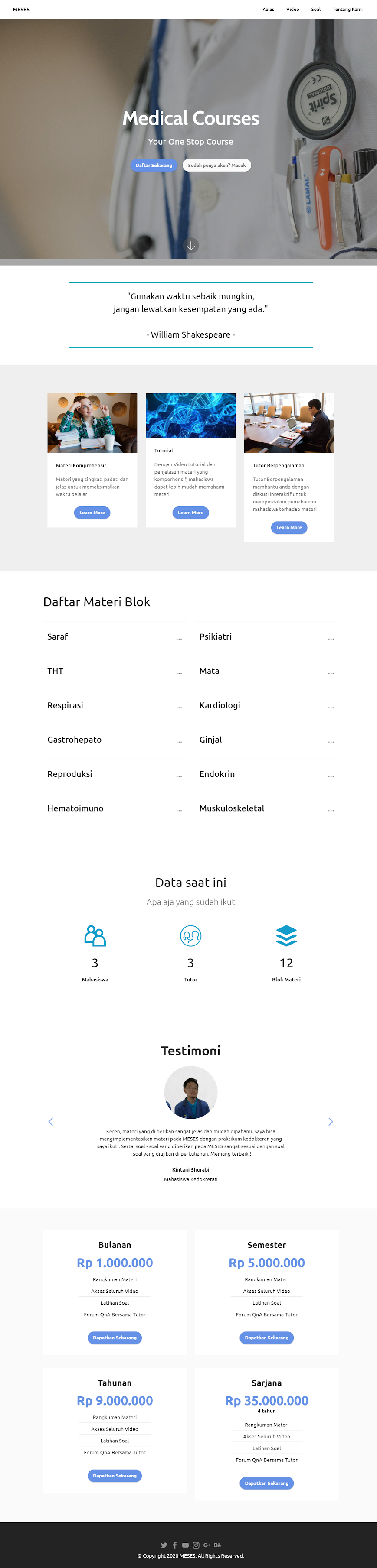
Komentar
Posting Komentar